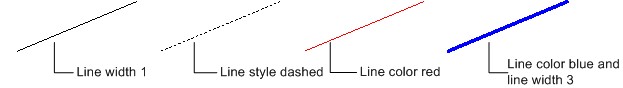
Tab page 'Border'
The tab page “Border” contains the standard settings of the properties of the borders.
Line properties
The style (continuous, dashed or dotted), the line width and the color of the line of the border.
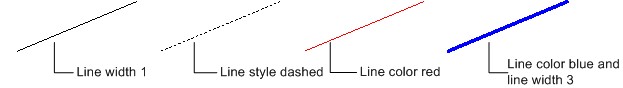
Corner style
The corner style determines the shape of the corners of the border like square or round.

Corner size
The corner size determines the corner size of the border.
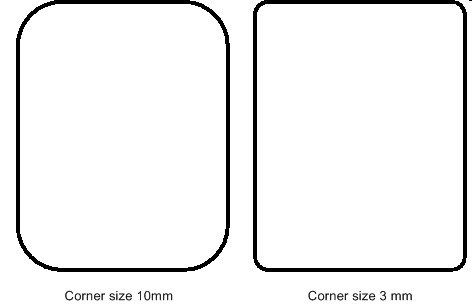
On overlap other border hide that border
In case two borders are overlapping each other the setting "On overlap other border hide that border" indicates if and which one of the two borders will be hidden on the overlapping area. Please note that the overlapping border needs to be set on top of the other border.
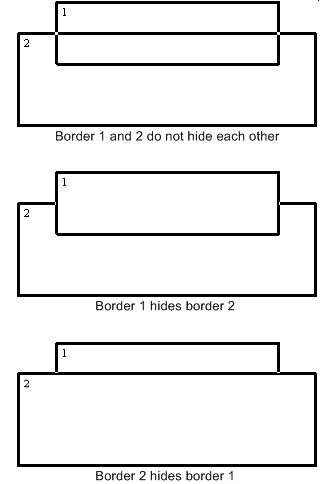
Copyright © 2007, Arvades